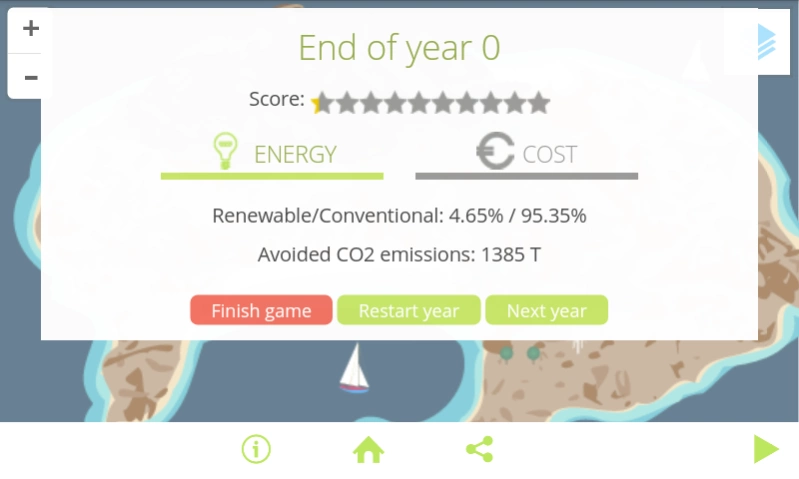Island 100% 1.3.1
Continue to app
Free Version
Publisher Description
Island 100% - Achieve the highest possible penetration of renewable energies in each island!
ISLAND 100% is an interactive simulation game that consists in achieving the highest possible penetration of renewable energies in the electric system of an island powered exclusively by conventional energy sources.
In the game you have to achieve the highest penetration possible of renewable energies in your island’s electric system, finding the appropriate mix and taking into account your available budget the produced energy sales system and the existing renewable resources in the area. You will be able to choose between different renewable energy technologies and storage by reversed pumping, which you should install on the island in successive years.
Do not be discouraged! Increasing the renewable energy generation cannot be made overnight!
This game has been developed in the framework of the ISLA RENOVABLE project, financed by the Spanish Foundation for Science and Technology (FECYT) and carried out by the Institute of Technology and Renewable Energies (ITER) and the Tenerife Energy Agency (AIET).
About Island 100%
Island 100% is a free app for Android published in the Kids list of apps, part of Games & Entertainment.
The company that develops Island 100% is ITER S.A.. The latest version released by its developer is 1.3.1.
To install Island 100% on your Android device, just click the green Continue To App button above to start the installation process. The app is listed on our website since 2014-11-28 and was downloaded 2 times. We have already checked if the download link is safe, however for your own protection we recommend that you scan the downloaded app with your antivirus. Your antivirus may detect the Island 100% as malware as malware if the download link to com.iter.islarenovable is broken.
How to install Island 100% on your Android device:
- Click on the Continue To App button on our website. This will redirect you to Google Play.
- Once the Island 100% is shown in the Google Play listing of your Android device, you can start its download and installation. Tap on the Install button located below the search bar and to the right of the app icon.
- A pop-up window with the permissions required by Island 100% will be shown. Click on Accept to continue the process.
- Island 100% will be downloaded onto your device, displaying a progress. Once the download completes, the installation will start and you'll get a notification after the installation is finished.